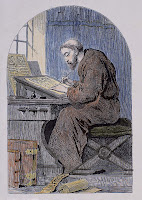 Some of us (including your moderator) are new to blogging. So I thought I would offer a step-by-step guide to help you if you want to post a comment to this blog. It can be challenging if you’ve never blogged before. And the procedure for posting comments may vary from blog to blog. In any case, this is what you should do if you want to post a comment to THIS blog:
Some of us (including your moderator) are new to blogging. So I thought I would offer a step-by-step guide to help you if you want to post a comment to this blog. It can be challenging if you’ve never blogged before. And the procedure for posting comments may vary from blog to blog. In any case, this is what you should do if you want to post a comment to THIS blog:1. On the main blog page, underneath the posting where you want to offer a comment, click on the word “comments.” This will take you to a page that says “Post a comment on: Reflections from Saint Clement” at the top of the page.
2. When you get to the page for posting a comment, type your comment in the box underneath the words “Leave your comment.”
3. In the small blank box next to “Word verification,” type into that box the wavy characters that you see above the box.
4, This step (I’m guessing) seems to be the one that’s tripping people up. If the Google/Blogger username and password route doesn’t work for you, click on the circle next to the word “Anonymous.” It’s near the bottom of the page. This means you don’t need to provide any username or password or prove who you are.
5. Finally, click on the button that says, “Publish Your Comment.” That should do it.
Following these steps should allow you to post a comment without registering. I’m the moderator of the blog and receive an email every time someone posts a comment. I know we will have many inspired commentaries. I’ll also be on the lookout for occasional inappropriate comments. Thanks for reading.
-- Pat Jones
1 comment:
Wow. This is pretty simple. thanks for the guide.
-- B.D.
Post a Comment